Using the WAX9 Software
The WAX9 is distributed with Windows compatible software that allows the user to start/stop the WAX9 streaming data, log received data into a file and provide a basic data visualisation of the incoming data.
To use the software you should ensure your device is in discoverable mode and paired to you computer. The WAX9 will appear in the under Bluetooth Devices as WAX9-XXXX, where XXXX is the last 4 alphanumeric characters of its MAC address.
NOTE: You may need a pairing code of 0000.
Once paired the WAX9 will be available as a COM port for serial communication. To establish this COM port you can browse the Windows Device Manager.
Logging Data
The WAX9 GUI is a basic interface that allows the user to collect streamed data into a CSV file for post analysis. The interface is shown below.
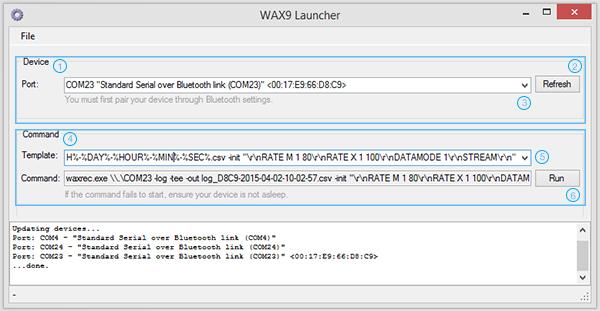
| Item | Description |
|---|---|
| 1 | Device Browser Window |
| 2 | Refresh Button |
| 3 | Device Selector Dropdown |
| 4 | Command Window |
| 5 | Command Constructor |
| 6 | Command Run Button |
The Device Browser Window shows any enumerated devices. To refresh the list use the Refresh Button. With the desired device connected, pressing the Run Button will put the device into Streaming mode with the default settings. In this mode the a command window will appear to preview any received data and a Log file will be generated in the same directory as the WAX9 GUI executable.
Output lines are of the format:
$WAX9,receivedTime,sampleNumber,sampleTime,accelX,accelY,accelZ,gyroX,gyroY,gyroZ
Where:
- "$WAX9" denotes the line as a data line receivedTime is the time on the PC that the packet was received in "YYYY-MM-DD hh:mm:ss.000" format.
- sampleNumber is the number of the packet (wraps to 0 after 65535)
- sampleTime is the device's internal timestamp for the sample in seconds (wraps to 0 after 65535)
- accelX/Y/Z are in units of G, or 9.81 m/s/s (when the default accelerometer range setting is used, otherwise the units are incorrect)
- gyroX/Y/Z are in units of degrees/second (when the default gyro sensitivity setting is used, otherwise the units are incorrect)
- magX/Y/Z are in units of uT
Using the Command Constructor allows the user to build commands that are sent to the device. These commands are based on the Serial Interface the WAX9 exposes over Bluetooth (for more information on these commands see the serial commands summary section).
Visualising Data
Within the WAX9 software, the user can issue a preset template from the Command Constructor that launches the data visualisation.
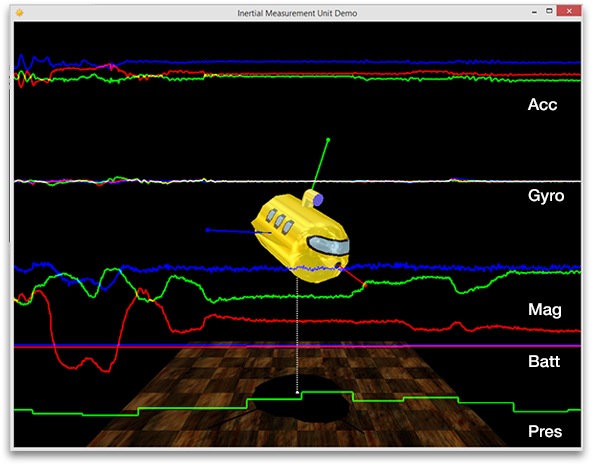
| Item | Description |
|---|---|
| + | Zoom out |
| - | Zoom in |
| [ | Adjust camera up |
| ] | Adjust camera down |
| f | Toggle full screen |
| F5 | Toggle graph overlay |
| esc | Quit application |